Prerequisites
Before starting this practical session, you’ll need to set up a few essential tools. Don’t worry—we’ll keep this brief!
Required Software
If using AppsAnywhere
If you’re using AppsAnywhere(available on university computers or your own laptop):
Open AppsAnywhere on your computer
Search for and launch R for Wndows first
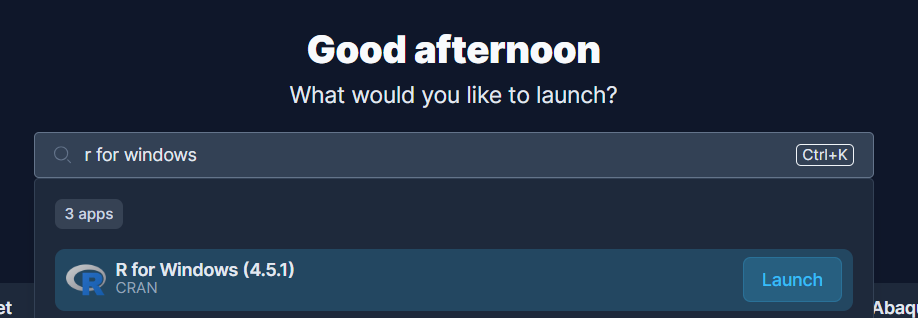
Search for and launch RStudio (requires R to be installed)
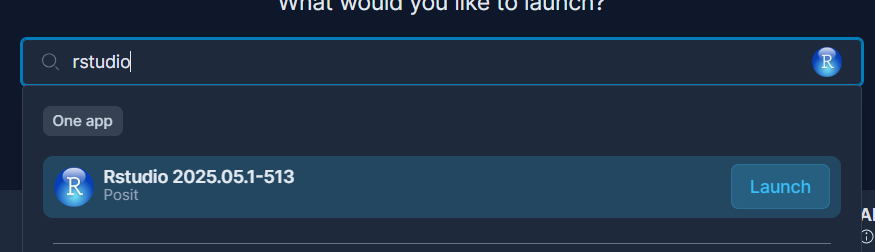
For Python (optional), search for and launch Anaconda from AppsAnywhere
Cloud-based Development Environments (Recommended)
For the easiest setup and to ensure everyone is working in a consistent environment, we highly recommend using a cloud-based development environment like GitHub Codespaces. This sets up a fully configured development environment in your browser, with all the necessary software pre-installed.
To open this project in GitHub Codespaces, click the link below:
Benefits:
- Zero Setup: No need to install anything on your local machine.
- Consistent Environment: Everyone uses the exact same tools and configurations.
- Powerful: Runs on cloud servers, providing ample computing resources.
- Accessible: Works from any modern web browser.
- GitHub Account Required: You need a GitHub account to use Codespaces.
- Free Usage Tier: As of November 2025, GitHub Codespaces offers a free tier of 120 hours of CPU time per month.
If installing on your own laptop
This approach is recommended if you want more control over your installations and if you plan to continue using these tools after the session:
1. Development Environment (IDE)
An IDE (Integrated Development Environment) provides a comprehensive workspace for coding. Popular options include:
For R:
- RStudio Desktop (free) from Posit - Specifically designed for R
- Positron from Posit - New IDE supporting both R and Python (beta)
For multiple languages:
- VS Code from Microsoft - Versatile IDE with extensions for R, Python, and more
2. Programming Languages
R is a programming language widely used for statistical computing and data science.
- Download R from CRAN
Python (Optional but Recommended) is another popular language for data science.
- Download Python from python.org (version 3.8 or higher)
- Or install via Anaconda (includes many data science packages)
Getting Help
If you encounter installation issues:
- Check the RStudio Support page
- Visit Stack Overflow for troubleshooting
- Ask during the session!
If you run into installation issues before the session, don’t spend too much time troubleshooting. We can help you during the practical!